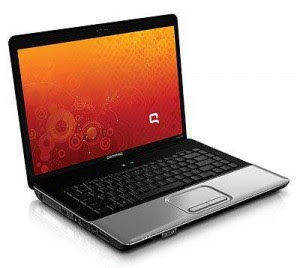 Urutan Dalam Penginstalan Driver Compaq CQ 40 Series
Urutan Dalam Penginstalan Driver Compaq CQ 40 SeriesLangkah Selanjutnya adalah Menginstal Laptop anda dengan CD booting XP yang telah dibuat sampai finish. Berikut ada beberapa driver yang diperlukan untuk menyempurnakan instalasi Windows XP pada laptop kesayangan anda.
1. Driver Chipset
http://files.samadpower.com/drivers
2. Driver WIFI (7,5 MB)
SOFTPAQ NUMBER: SP39912
ftp://ftp.hp.com/pub/softpaq/sp39501-40000/sp39912.exe
3. Driver bluetooth (40,2 MB)
SOFTPAQ NUMBER: SP32883
ftp://ftp.hp.com/pub/softpaq/sp32501-33000/sp32883.exe
4. Driver & Aplikasi Webcam (50,7 MB)
SOFTPAQ NUMBER: SP37849
ftp://ftp.hp.com/pub/softpaq/sp37501-38000/sp37849.exe
5.vDriver TouchPad (24,8 MB)
SOFTPAQ NUMBER: SP38455
ftp://ftp.hp.com/pub/softpaq/sp38001-38500/sp38455.exe
Driver Quick Launch Buttons (20,6 MB)
SOFTPAQ NUMBER: SP39425
ftp://ftp.hp.com/pub/softpaq/sp39001-39500/sp39425.exe
Driver Modem (17,7 MB)
SOFTPAQ NUMBER: SP39689
ftp://ftp.hp.com/pub/softpaq/sp39501-40000/sp39689.exe
Driver VGA (20,4 MB)
Keywords : VGA_win2k_xp14363.exe
http://downloadcenter.intel.com/T8Clearance.aspx?url=/17115/a08/win2k_xp14364.exe&agr=Y&ProductID=2991&DwnldID=17115&lang=eng
LAN
http://files.samadpower.com/drivers
Driver Card Reader
Driver bawaanbya Vista saja, cocok kok
Audio Driver
Microsoft UAA Bus Driver for HD Audio (54.26 MB)
SOFTPAQ NUMBER : SP33867
ftp://ftp.hp.com/pub/softpaq/sp33501-34000/sp33867.exe
IDT High Definition Audio CODEC (18.82MB)
SOFTPAQ NUMBER : SP39671
ftp://ftp.hp.com/pub/softpaq/sp39501-40000/SP39671.exe
Hotfix kb888111.exe (1)
http://files.samadpower.com/drivers
HDMI Driver (2)
http://files.samadpower.com/drivers
Audio patch (3)
http://www.ziddu.com/downloadlink/5774588/audiopatch.rar
WARNING : jangan sampai salah urutan
Urutan dan Cara menginstall modem dan driver Audio XP pada Compaq Presario CQ40-116TU Notebook:
Driver Audio ini hendaknya di install setelah selesai menginstall driver chipset & VGA,
Urutan dan Cara menginstall modem dan driver Audio XP pada Compaq Presario CQ40-116TU Notebook:
Driver Audio ini hendaknya di install setelah selesai menginstall driver chipset & VGA,
No comments:
Post a Comment